- USDT(TRC-20)
- $0.0
Having transcriptions of YouTube videos can be incredibly helpful: You can search through the text to find the bit of the video you're most interested in, for example, or see if something specific is mentioned without watching the entirety of the clip.
Some YouTube videos come with official transcripts attached, provided by the content creator, while others have automatically generated text alongside them. However, the auto-generated text isn't always the most accurate, and sometimes you're going to have to turn to a third-party tool for the job.
Here are all of the easiest ways you can get transcribed text for a YouTube video in your desktop browser. You might find the number of videos you have to watch all the way through is cut down significantly.
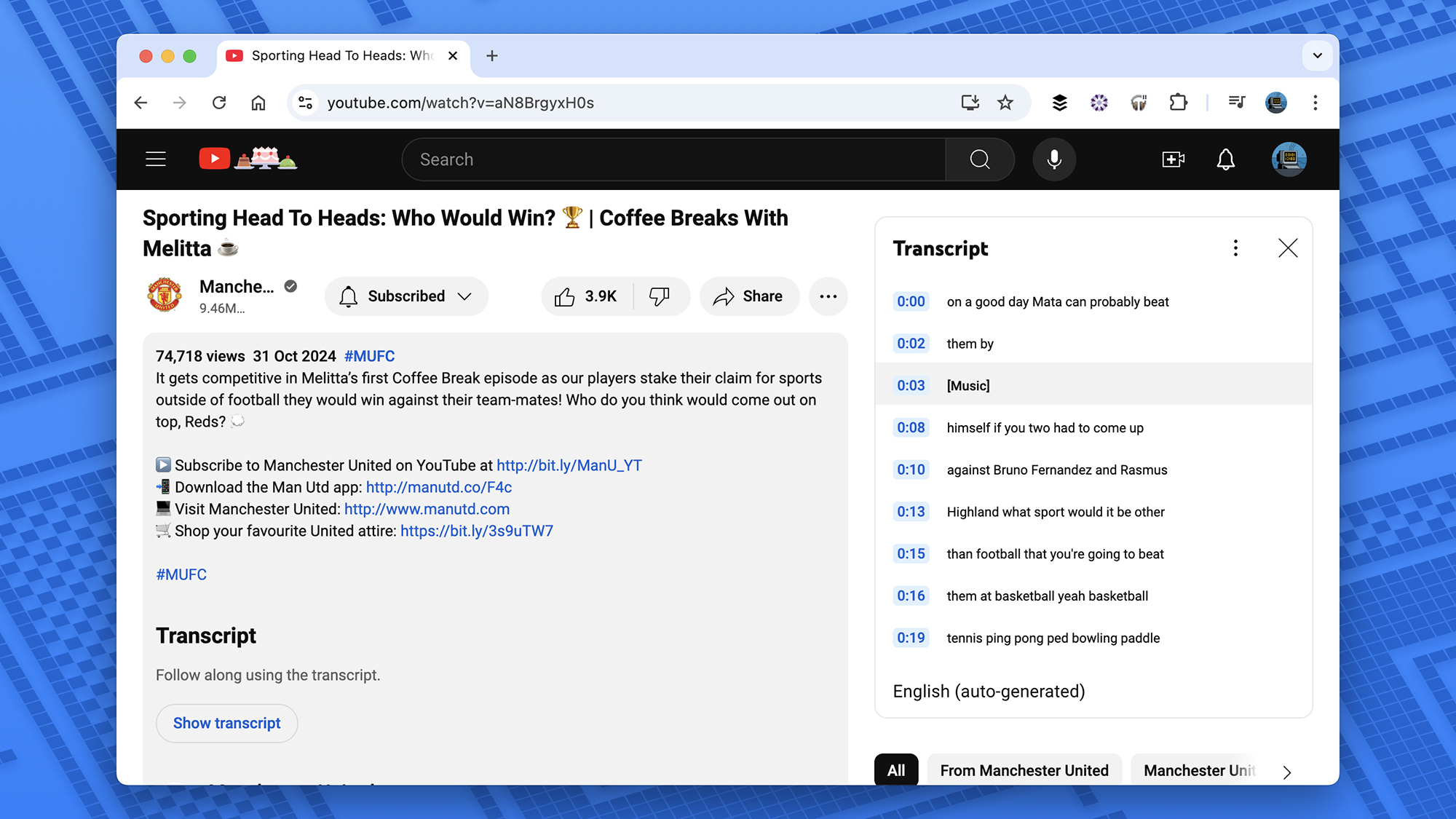
Many YouTube videos come with transcripts attached. Credit: Lifehacker
Whenever a YouTube video is uploaded, the uploader has the option to attach a transcript: If they go to the trouble to do so, you can refer to this. Just head down to the description underneath the video, and click "Show transcript" (if you can't see the button, click "...more"): It'll pop up on the right of the video.
As for auto-generated transcripts, these seem to be widespread on YouTube now—though there's no official word on how much of the content on YouTube has a transcript attached. Have a click around on the site and you'll see most videos have transcripts, and if they have been auto-generated, they'll be labeled as such at the bottom—again, just click the "Show transcript" button to see them.
However, there are still videos with transcripts missing, especially older and less popular clips. What's more, the auto-generated text (no doubt powered by AI) isn't always accurate—so it may miss something you're specifically looking for. That's where third-party transcription tools can help.
If you want to watch the video all the way through at least once, you can consider real-time transcription that will create text as the video plays. This only works if you have the time to dedicate to letting the whole thing play through, but can be helpful if there’s anything you actually need to see in the clip.
The first option is through Google Docs. In a blank doc, click “Tools” from the top menu and hit “Voice typing.” Minimize your windows so the Google Doc and YouTube video are both visible, play the video, and hit the “Speak” button in Google Docs. When tested with The Kennedy Institute’s “Introduction to Bioethics: Bioethics at the Bedside” lecture, which clocks in at 10:58, Google Docs was able to pick up what the speaker was saying, but failed to punctuate it in a way that made sense—so be warned that you’ll be getting a ton of words in the doc that you’ll then have to go through and edit into something legible. That could be a pain or it could be helpful for reviewing and revising, so it depends on what your goal is.
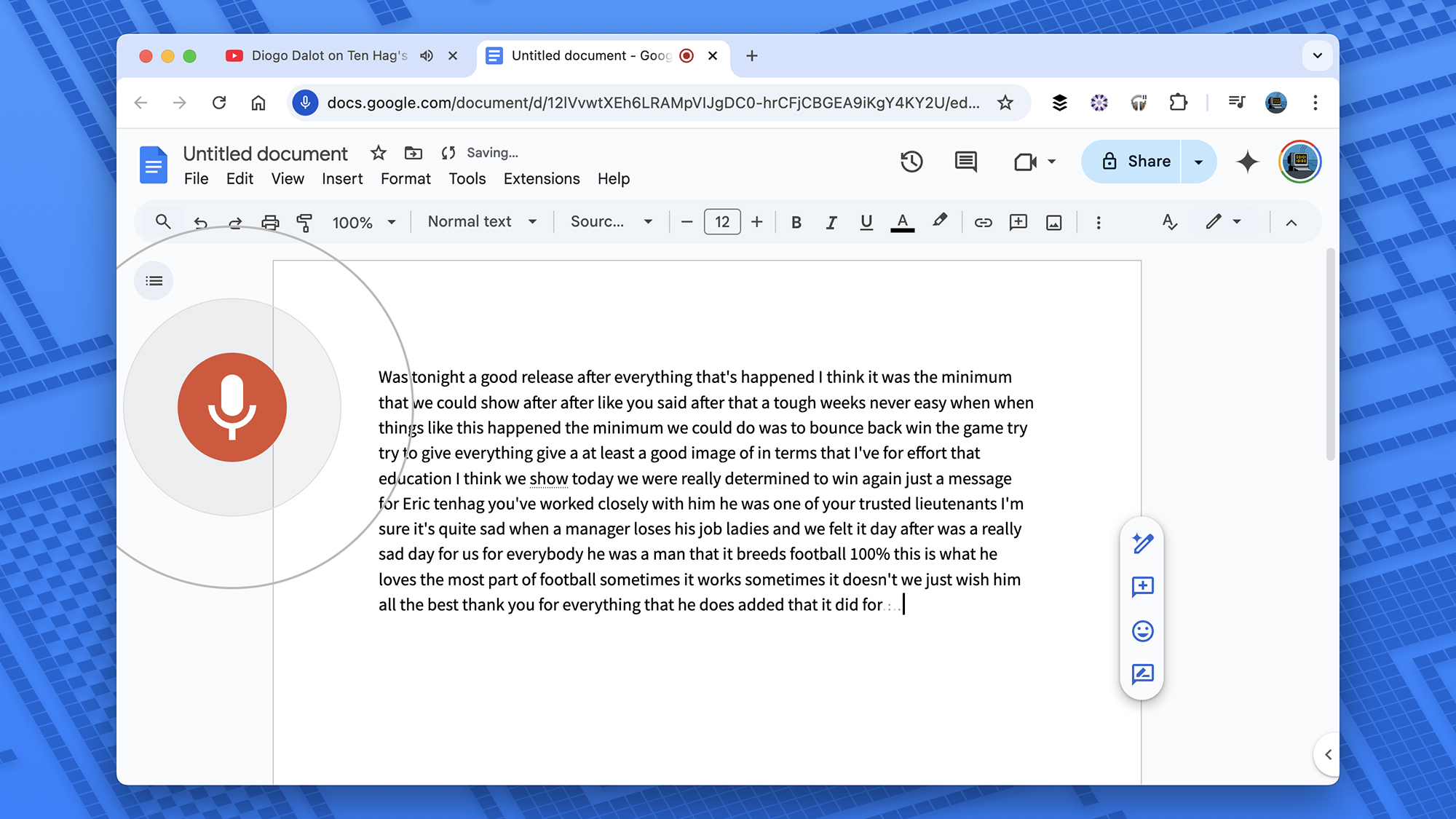
Google Docs at work transcribing a video. Credit: Lifehacker
Another option for real-time transcribing is Otter.AI, which has been recommended in many a Lifehacker article. It's a real-time transcriber that also records whatever you’re transcribing, so you can play it back whenever you want. It easily differentiates between different speakers and you can give them names, which the service then appends to all of their speaking parts.
What's more, Otter.AI usually gets the punctuation right. It's great for interviews for work and for recording class lectures, and you can run it from a phone as well as a computer. With the free version, you get 300 monthly transcription minutes, but it can only record up to 30 minutes at a time. For $10 per month, you get 1,200 monthly minutes, up to 90 minutes at a time, and for $20 per month, you get 6,000 monthly minutes, and each chunk can go up to four hours.
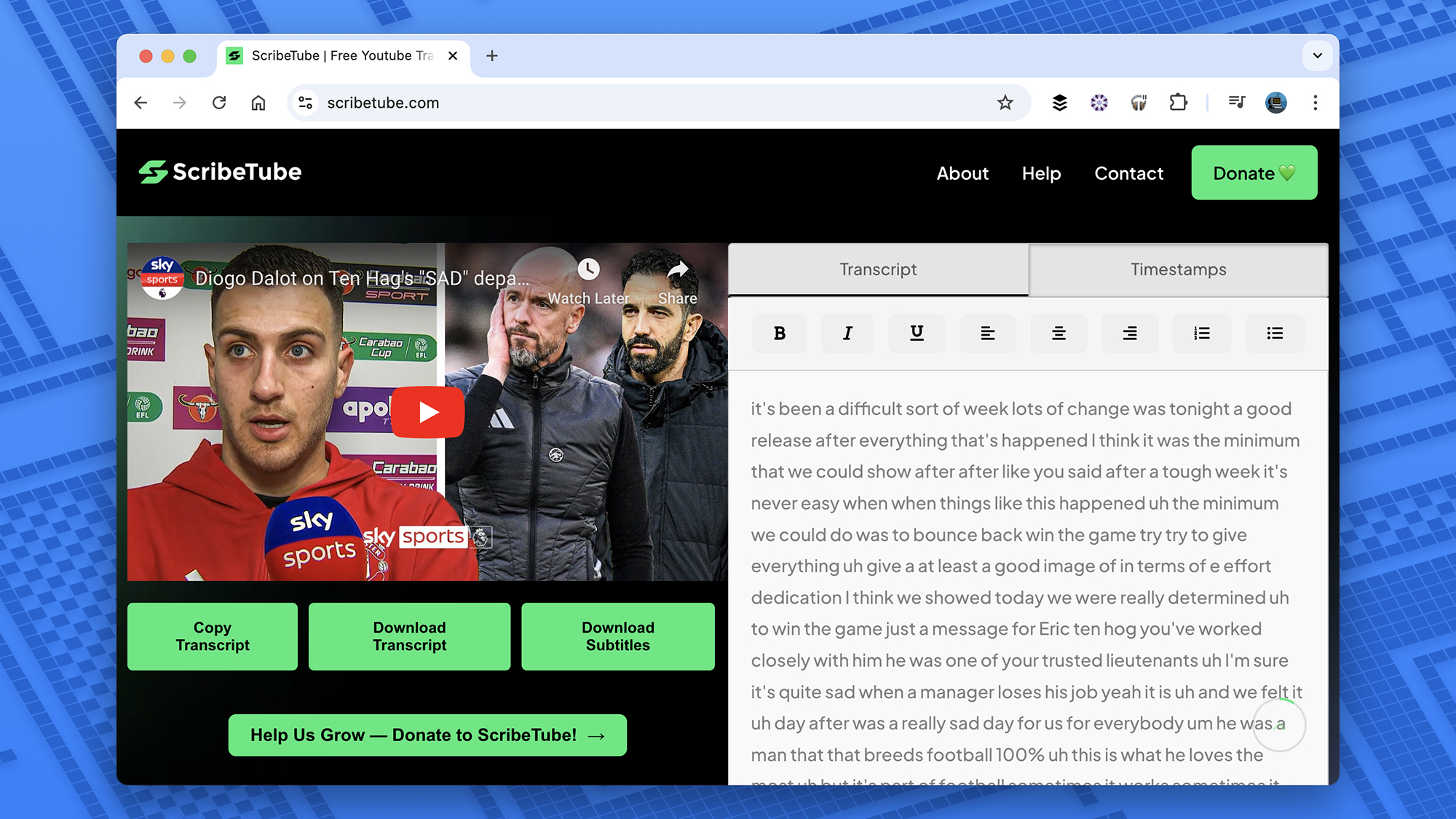
ScribeTube is one of the best options out there. Credit: Lifehacker
When you don’t have the time or energy to let the whole thing play through, you still have options.
The first is Study Fetch, an AI service that makes study “sets” from a variety of materials, like practice tests, handwritten notes, and—you guessed it—audio and video imports. The prices range from $7.99 per month to $11.99 per month, but with that lower-priced option, you get five video/audio uploads per month.
Then there's Descript, a fully featured, AI-driven video editor with YouTube transcribing tools built in: All you have to do is paste in the URL, and you get back a transcription right alongside it in just a minute or two. You can transcribe an hour of video per month for free, with paid plans (which include lots of other features) starting at $19 per month.
Another option, which is free and fast, is the aptly-named youtubetranscript.com: It took less than five seconds to produce a full transcript of the bioethics lecture, even adding in notes when there was “[APPLAUSE].” For another video that was over an hour long, it took about 10 seconds. If all you need is the transcript, nothing more and nothing less, this is a great option.
Finally, there's ScribeTube, which is straightforward, free to use, and may be the best option out there: You don't even need an account to sign up. Point ScribeTube towards the video you want transcribing, and you'll quickly get the text back—together with options for copying or downloading the text, and making manual changes to it.
Full story here:
Some YouTube videos come with official transcripts attached, provided by the content creator, while others have automatically generated text alongside them. However, the auto-generated text isn't always the most accurate, and sometimes you're going to have to turn to a third-party tool for the job.
Here are all of the easiest ways you can get transcribed text for a YouTube video in your desktop browser. You might find the number of videos you have to watch all the way through is cut down significantly.
YouTube videos with transcripts attached
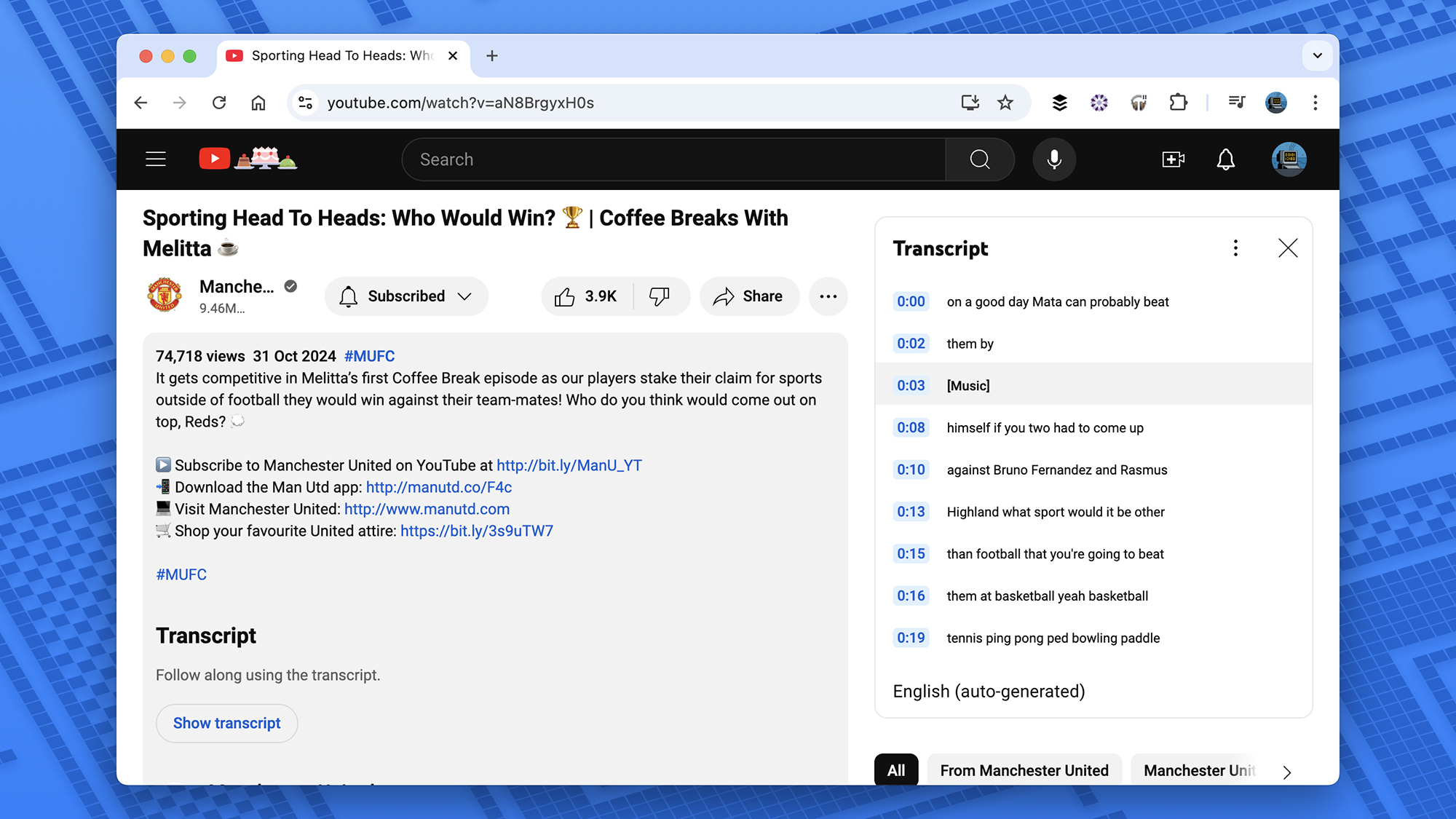
Many YouTube videos come with transcripts attached. Credit: Lifehacker
Whenever a YouTube video is uploaded, the uploader has the option to attach a transcript: If they go to the trouble to do so, you can refer to this. Just head down to the description underneath the video, and click "Show transcript" (if you can't see the button, click "...more"): It'll pop up on the right of the video.
As for auto-generated transcripts, these seem to be widespread on YouTube now—though there's no official word on how much of the content on YouTube has a transcript attached. Have a click around on the site and you'll see most videos have transcripts, and if they have been auto-generated, they'll be labeled as such at the bottom—again, just click the "Show transcript" button to see them.
However, there are still videos with transcripts missing, especially older and less popular clips. What's more, the auto-generated text (no doubt powered by AI) isn't always accurate—so it may miss something you're specifically looking for. That's where third-party transcription tools can help.
Real-time transcribing
If you want to watch the video all the way through at least once, you can consider real-time transcription that will create text as the video plays. This only works if you have the time to dedicate to letting the whole thing play through, but can be helpful if there’s anything you actually need to see in the clip.
The first option is through Google Docs. In a blank doc, click “Tools” from the top menu and hit “Voice typing.” Minimize your windows so the Google Doc and YouTube video are both visible, play the video, and hit the “Speak” button in Google Docs. When tested with The Kennedy Institute’s “Introduction to Bioethics: Bioethics at the Bedside” lecture, which clocks in at 10:58, Google Docs was able to pick up what the speaker was saying, but failed to punctuate it in a way that made sense—so be warned that you’ll be getting a ton of words in the doc that you’ll then have to go through and edit into something legible. That could be a pain or it could be helpful for reviewing and revising, so it depends on what your goal is.
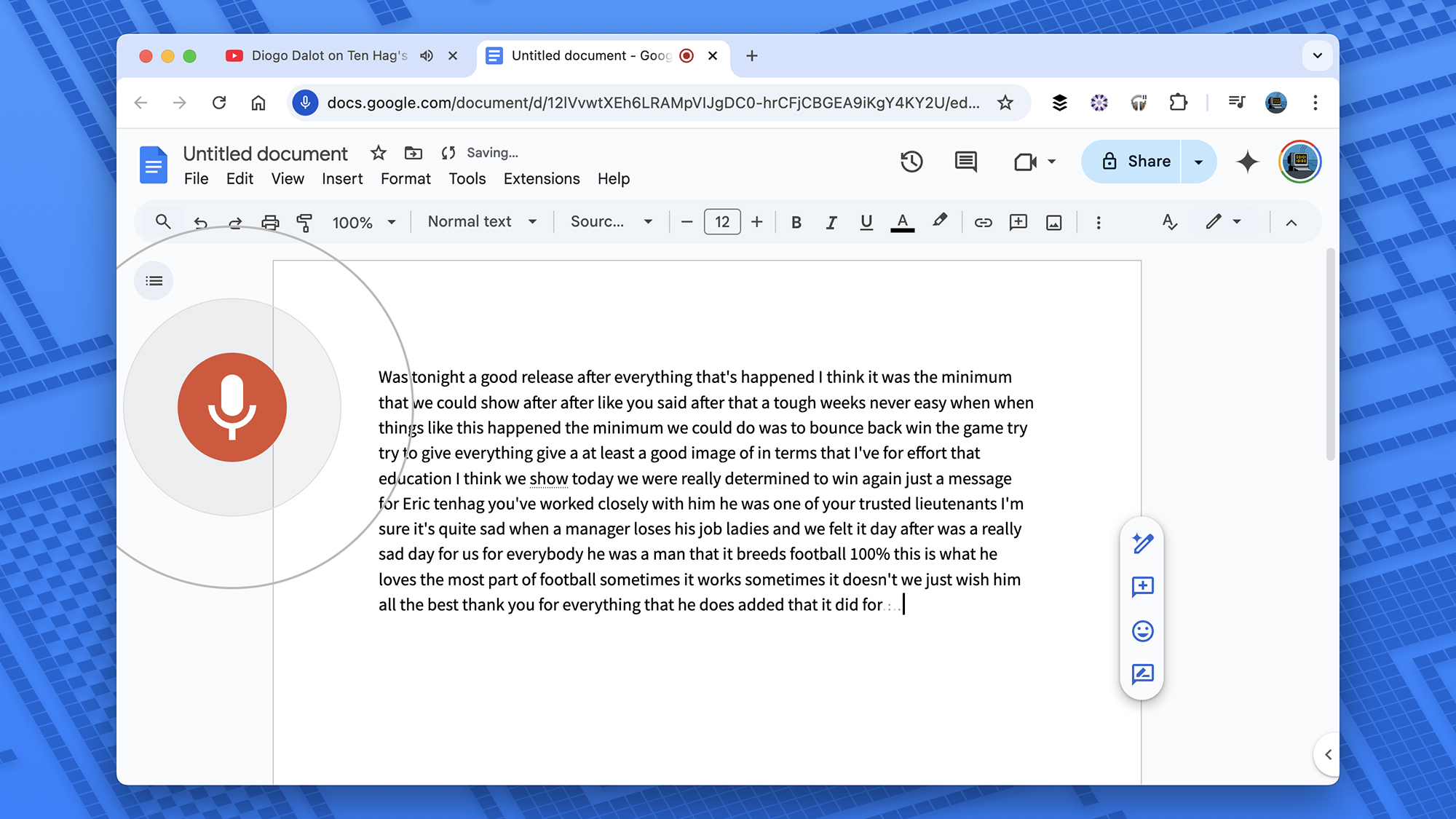
Google Docs at work transcribing a video. Credit: Lifehacker
Another option for real-time transcribing is Otter.AI, which has been recommended in many a Lifehacker article. It's a real-time transcriber that also records whatever you’re transcribing, so you can play it back whenever you want. It easily differentiates between different speakers and you can give them names, which the service then appends to all of their speaking parts.
What's more, Otter.AI usually gets the punctuation right. It's great for interviews for work and for recording class lectures, and you can run it from a phone as well as a computer. With the free version, you get 300 monthly transcription minutes, but it can only record up to 30 minutes at a time. For $10 per month, you get 1,200 monthly minutes, up to 90 minutes at a time, and for $20 per month, you get 6,000 monthly minutes, and each chunk can go up to four hours.
Services that transcribe YouTube videos
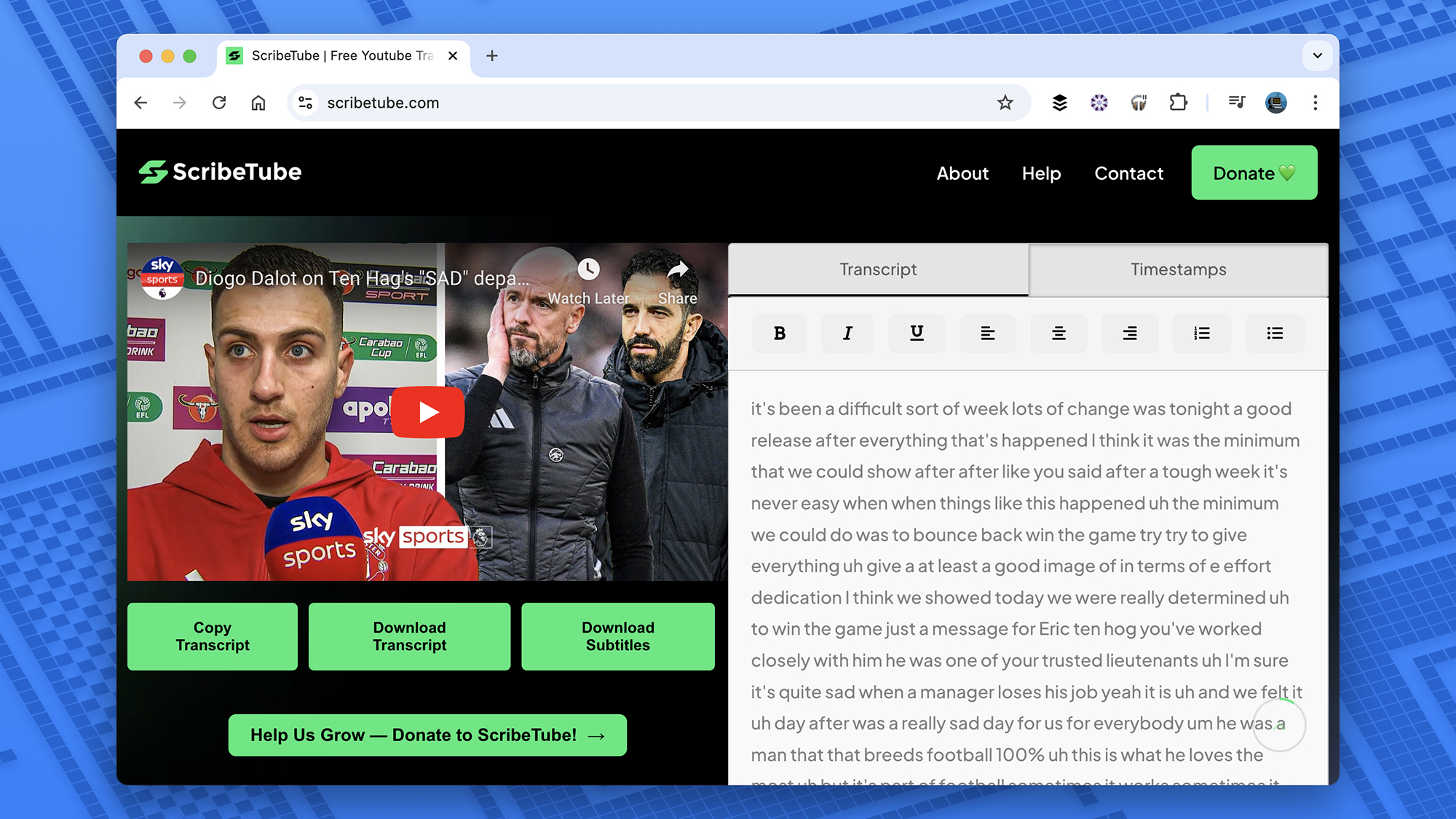
ScribeTube is one of the best options out there. Credit: Lifehacker
When you don’t have the time or energy to let the whole thing play through, you still have options.
The first is Study Fetch, an AI service that makes study “sets” from a variety of materials, like practice tests, handwritten notes, and—you guessed it—audio and video imports. The prices range from $7.99 per month to $11.99 per month, but with that lower-priced option, you get five video/audio uploads per month.
Then there's Descript, a fully featured, AI-driven video editor with YouTube transcribing tools built in: All you have to do is paste in the URL, and you get back a transcription right alongside it in just a minute or two. You can transcribe an hour of video per month for free, with paid plans (which include lots of other features) starting at $19 per month.
Another option, which is free and fast, is the aptly-named youtubetranscript.com: It took less than five seconds to produce a full transcript of the bioethics lecture, even adding in notes when there was “[APPLAUSE].” For another video that was over an hour long, it took about 10 seconds. If all you need is the transcript, nothing more and nothing less, this is a great option.
Finally, there's ScribeTube, which is straightforward, free to use, and may be the best option out there: You don't even need an account to sign up. Point ScribeTube towards the video you want transcribing, and you'll quickly get the text back—together with options for copying or downloading the text, and making manual changes to it.
Full story here:


