- USDT(TRC-20)
- $0.0
If you, like me, were a teenager in the 2000s, I bet you have memories of the Windows XP login window. Me and my four siblings all had our own accounts, indicated by user names and clip art graphics. Once I logged in, the computer felt like mine—it worked just the way I set it up and all of my school documents were there. Then, when my sibling needed the device, they logged into their account where their stuff was. It worked then and it can still work now.
And yet most people—myself included—forget that this feature even still exists. A friend of mine recently bought a new laptop to use outside the house—they'd been sharing a laptop with their spouse to use when away from their desktop computer at home. The breaking point: they were tired of not being able to log into their own services on the shared device. I pointed out they could have created separate user accounts—the thought hadn't occurred to them.
A big part of this is that, at this point, most people have their own computers. But there are times when it makes sense to share a computer. Maybe you and your partner use desktop computers at home but share a laptop. Maybe there's a single gaming computer in your house used by multiple people. Or maybe you're traveling with someone and don't want to carry multiple computers. Whatever your reason for sharing your device, the experience is a lot better with multiple accounts.
Adding a new account to a computer isn't hard. On Windows 11 you can open the Settings app, click Accounts in the left-hand sidebar, then click the Add account. From here you can add a Microsoft account or a local one.
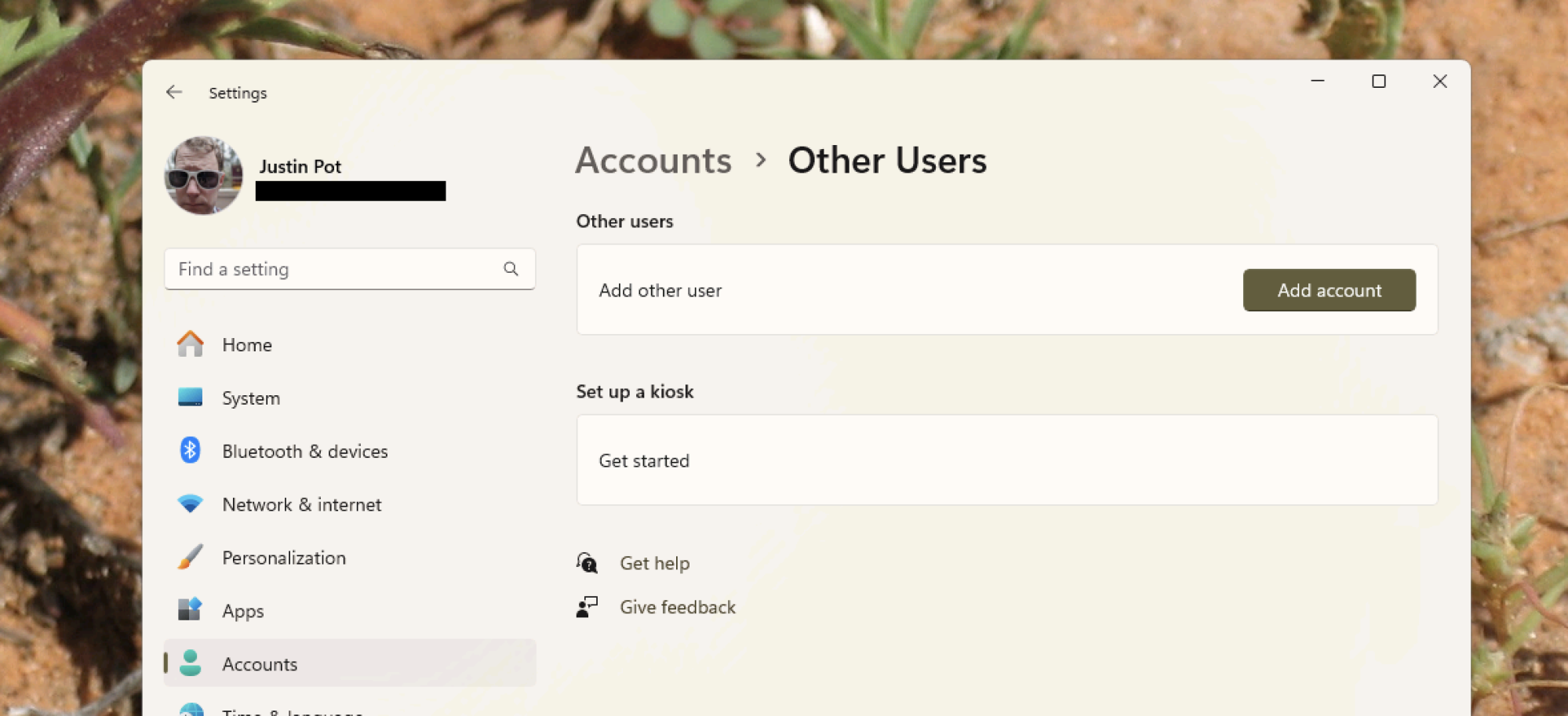
Credit: Justin Pot
On macOS you need to open System Settings, scroll down to Users & Groups in the sidebar, then click Add User. You can choose a name, username, and password, then you're done.
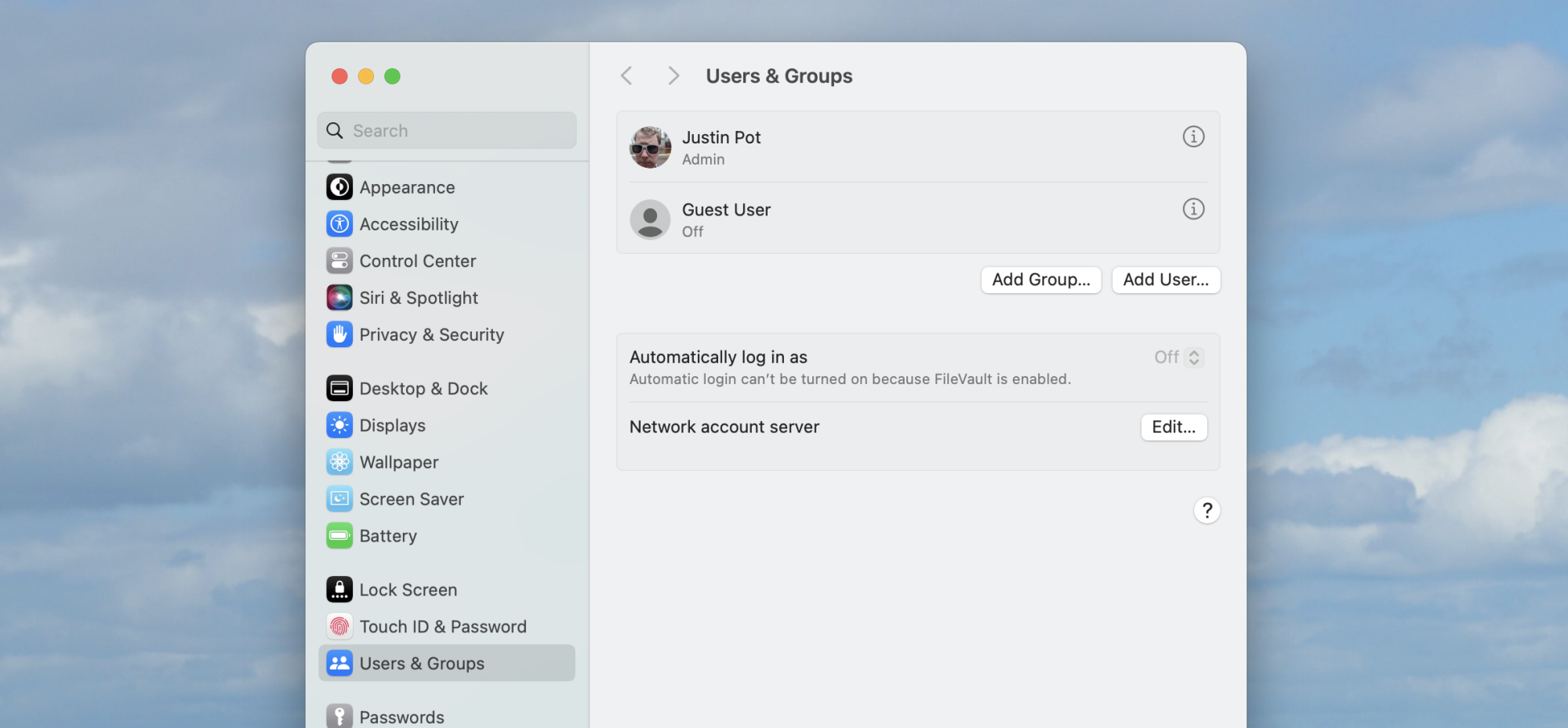
Credit: Justin Pot
From now on, whenever the computer boots up or locks, you can decide which user account you want to use. Each user can configure their desktop environment however they like without affecting the other user. And you can even have multiple users signed in at once, meaning their windows and documents can stay open in the background while another user is on the device.
None of this is new—it's been offered on both the Mac and Windows environment since the 1990s. It's just kind of been forgotten.
If there's one device that seems designed to be shared, it's the iPad. In most houses, after all, the iPad sits on a coffee table, where it's easy for whoever is closest to pick it up and scroll a little. There's a problem, though: the iPad doesn't support multiple user accounts. This means that my wife sees my text notifications while playing games on the iPad. It also means she can't really check her email on the device.
This is a shame. Sharing devices in this way can reduce waste and save money. Multiple user accounts on one device make sharing that device a lot smoother. It would be nice if more people used the feature, and if more devices offered it.
Full story here:
And yet most people—myself included—forget that this feature even still exists. A friend of mine recently bought a new laptop to use outside the house—they'd been sharing a laptop with their spouse to use when away from their desktop computer at home. The breaking point: they were tired of not being able to log into their own services on the shared device. I pointed out they could have created separate user accounts—the thought hadn't occurred to them.
A big part of this is that, at this point, most people have their own computers. But there are times when it makes sense to share a computer. Maybe you and your partner use desktop computers at home but share a laptop. Maybe there's a single gaming computer in your house used by multiple people. Or maybe you're traveling with someone and don't want to carry multiple computers. Whatever your reason for sharing your device, the experience is a lot better with multiple accounts.
Adding more users is simple
Adding a new account to a computer isn't hard. On Windows 11 you can open the Settings app, click Accounts in the left-hand sidebar, then click the Add account. From here you can add a Microsoft account or a local one.
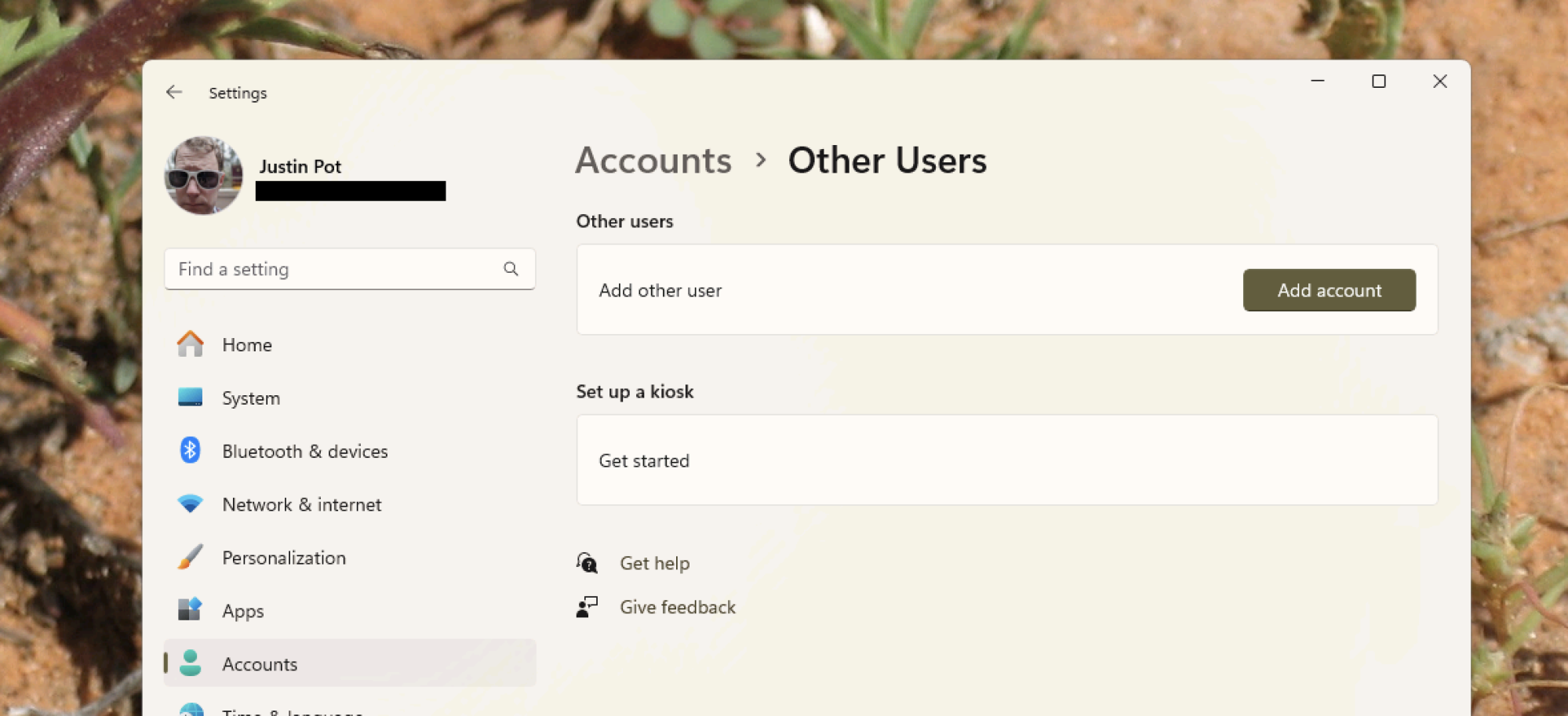
Credit: Justin Pot
On macOS you need to open System Settings, scroll down to Users & Groups in the sidebar, then click Add User. You can choose a name, username, and password, then you're done.
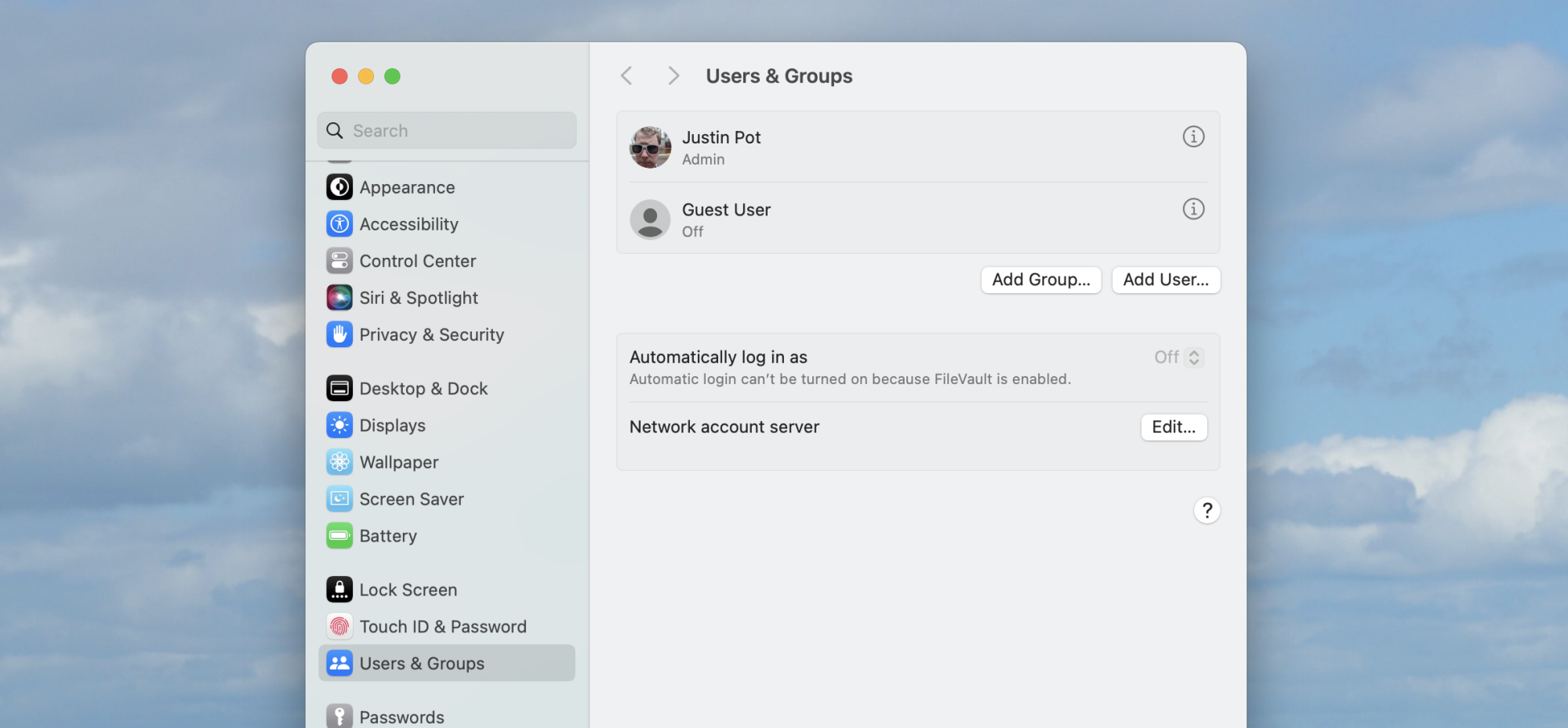
Credit: Justin Pot
From now on, whenever the computer boots up or locks, you can decide which user account you want to use. Each user can configure their desktop environment however they like without affecting the other user. And you can even have multiple users signed in at once, meaning their windows and documents can stay open in the background while another user is on the device.
None of this is new—it's been offered on both the Mac and Windows environment since the 1990s. It's just kind of been forgotten.
iPads, sadly, don't work this way
If there's one device that seems designed to be shared, it's the iPad. In most houses, after all, the iPad sits on a coffee table, where it's easy for whoever is closest to pick it up and scroll a little. There's a problem, though: the iPad doesn't support multiple user accounts. This means that my wife sees my text notifications while playing games on the iPad. It also means she can't really check her email on the device.
This is a shame. Sharing devices in this way can reduce waste and save money. Multiple user accounts on one device make sharing that device a lot smoother. It would be nice if more people used the feature, and if more devices offered it.
Full story here:


